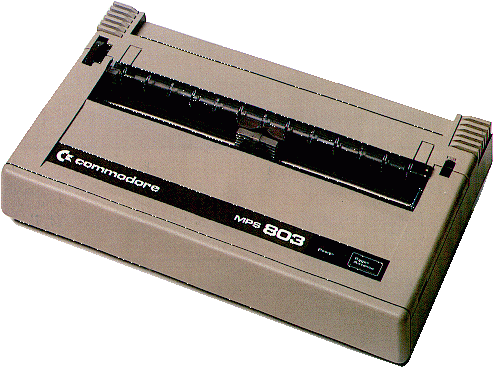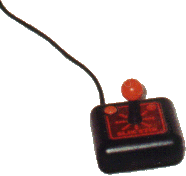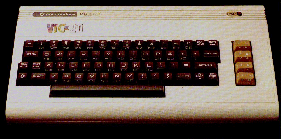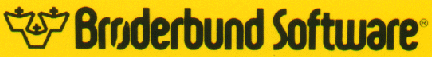Here she is: the Commodore C=64!

This shows the Commodre C=64 keyboard and a C=1702 color monitor:

Didn't you just live to hate the 1541 Disk Drive?:

(I had two of these hummers.)
Many of us used a brand name printer:
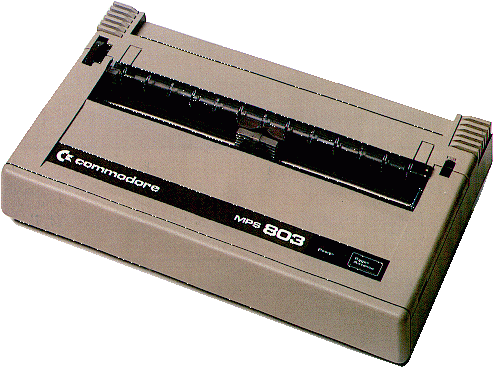
(I had an MPS 801.)
I used a modem which transferred data at a blazing 1200 baud:

We had tape drives long before it was popular for home computers:

Of course we used a mouse (or a joystick, or both):

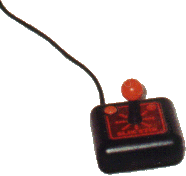
Here's the baby brother: the Commodore VIC-20:
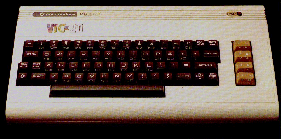
This shows several system set-ups as envisioned by the good folks at Commodore.
I scanned these images off the box cover:



...and don't forget the software, from some names long gone and some you will recognize:

Batteries Included made both Paperclip, an excellent word processor, and Consultant,
a fairly comprehensive data base product. Also, they came out with Paperclip Publisher, a
desktop publishing product for advanced layout of Paperclip files.

Berkeley Softworks developed the Graphical Environment Operating System, a "Macintosh
emulator" which brought the worlds of graphical user interfaces and Commodre 64 users
together.
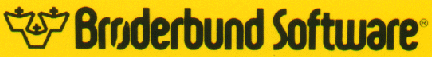
An early-on favorite was Print Shop, with many editions, from Brøderbund Software.

The Fidelity ChessMaster 2100 was a product of The Software Toolworks, and was said by some to be
the premier desktop computer chess program of the mid-eighties.

From MicroIllusions came Sky Travel which was a complete planetarium for any date, any point on earth.
A really cool program; this was one of my favorites. Just see what you could pack into 64k!

Also, firmware was very important, with the flexibility provided by the Commodore C=64's cartridge
port. I used Partner, from Timeworks, which provided in a plug-in cartridge a desktop system
including many of the features found on desktops today.
More photos may be located at: www.hut.fi/Misc/cbm/pics/
Jump back to last page, or return to my
homepage.